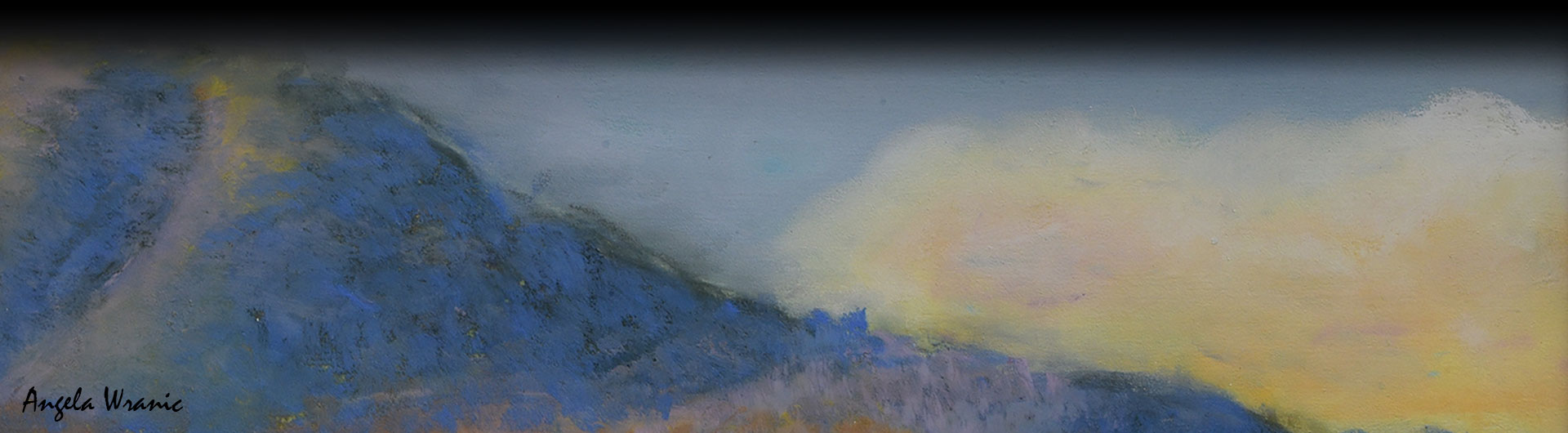Esri Academy Training
Whether you are a beginning GIS user or an experienced professional, Esri has the e-Learning resources that will supplement your on-campus GIS training and enhance your ability to intelligently apply GIS to your academic work. All CSULB students, faculty, and staff who have a valid campus ID number and password can take advantage of unlimited access to Esri’s large collection of self-paced e-Learning resources through Esri Academy. You can take an e-Learning course, watch a video, join a live seminar, or interact with thousands of other learners around the world in a massive open online course (MOOC). You control what, when, and how you learn based on your own individual learning goals. If you are a GIS instructor, the site also provides tools that will help you compare training options, as well as create and assign customized learning plans that will help your students develop specific geospatial skills.
Esri Academy centralizes access to training resources by way of your CSULB ArcGIS Online named user account. If you have not already activated your CSULB named user account, please go to our ArcGIS Online instructions page and follow the easy directions to complete this process. If you experience difficulty accessing ArcGIS Online, contact your instructor or the GIS Lab Manager so that they can invite you into our campus ArcGIS online enterprise organization.
How Do I Access Esri Academy?
 It’s super easy! Simply sign in to your CSULB ArcGIS Online named user account, then left-click on your user name in the upper right-hand corner of your screen. Once you do this, a menu will appear as shown in the screenshot to the right. Just click on “Training” link and you will be redirected to the Esri Academy main page. Then, hover your cursor over “My Academy” in the upper right-hand portion of your screen and select “My Dashboard.” This will take you to your own personal e-Learning dashboard.
It’s super easy! Simply sign in to your CSULB ArcGIS Online named user account, then left-click on your user name in the upper right-hand corner of your screen. Once you do this, a menu will appear as shown in the screenshot to the right. Just click on “Training” link and you will be redirected to the Esri Academy main page. Then, hover your cursor over “My Academy” in the upper right-hand portion of your screen and select “My Dashboard.” This will take you to your own personal e-Learning dashboard.
Choosing Your e-Learning Courses
Once you sign in to Esri Academy, a dashboard at the site will help you track your learning activity by showing completed and current classes and seminars, letting you schedule classes, and walking you through the process of engaging in learning plans created by your instructor. You can even create your own learning plans based on your specific goals. Feel free to explore Esri’s training catalog any time to see what courses are available in your area(s) of interest. If you are new to GIS, the following are three of the most popular introductory courses:
- Getting Started with GIS
- Getting Stared with ArcGIS Pro
- Using GIS to Solve Problems