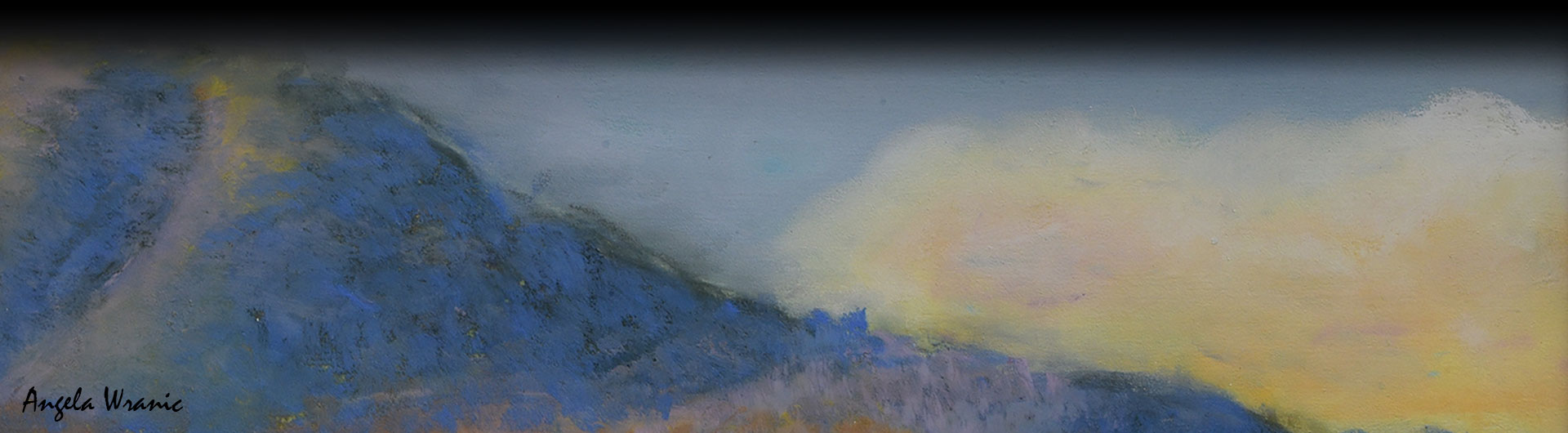Student Access to Lab Computers
OPEN LAB ACCESS:
We are pleased to announce that our in-person open lab resources are now available for students currently enrolled in Geography and Environmental Science and Policy courses who need access to on-campus lab computers outside of regular class hours to complete their coursework. In-person open lab hours will be offered in room LA1-303. The days and times that in-person open lab hours will be offered weekly are shown on the schedule provided below. All open lab sessions will be staffed by graduate students who have had previous undergraduate coursework in GIS and remote sensing and can assist you with lab assignments in these courses, as well as computer-related questions for most other subjects.
OPEN LAB HOURS – Spring, 2024
Tuesday
-
Open Lab Hours
-
-
GEOG 482/582
-
-
Open Lab Hours
-
Wednesday
-
Open Lab Hours
-
-
GISC 603
-
Thursday
-
Open Lab Hours
-
-
GEOG 482/582
-
-
Open Lab Hours
-
OPTIONS FOR OFF-CAMPUS/MAC OS ACCESS TO GEOSPATIAL SOFTWARE
For continuing students, please not that our department is no longer able to provide remote desktop connection to our lab computers due to high utilization of both of our teaching labs. However, Student Virtual Labs (SVL) remains a good option for GIS students who are unable to install the Esri software on their personal computers (e.g., those that use the Macintosh operating system). This service is hosted by the CSULB Academic Technology department and provides convenient access to university-licensed software used for classroom instruction and assignments. With SVL, students do not need to physically visit a campus computer lab. Other benefits include:
- No cost.
- Available 24 hours a day, 7 days a week (except during short periods of routine maintenance).
- More consistent instructional experience since Mac and PC users will have a very similar virtual desktop environment.
- Compatible on most devices (Windows, Mac, iOS, Linux, and Android).
- Up to 2 GB of temporary file storage on a semester-by-semester basis.
A complete description of this services is provided on Academic Technology’s Student Virtual Labs web page. To access Student Virtual Labs, please log on to the CSULB SSO and access the SVL chiclet. Then, select the applicable software package for your course (GIS students should select Option B – Computer Aided Design and Drafting). If you encounter problems or have questions, please contact the Technology Help Desk at 562-985-4959 or helpdesk@csulb.edu.
Note to SVL users: As described above, all SVL users have 2GB of file storage space that will remain available until the end of the current semester. Instructions for downloading and saving files on SVL are provided on this ATS web page. You can also access these files and copy them to another storage location as a backup. Be sure to read these instructions carefully to avoid misplacing or losing your work products. When creating a new project in ArcGIS Pro, be sure to allow the software save the project to the default folder location (\\vdi-fileshare01\UEMprofiles\your student ID).