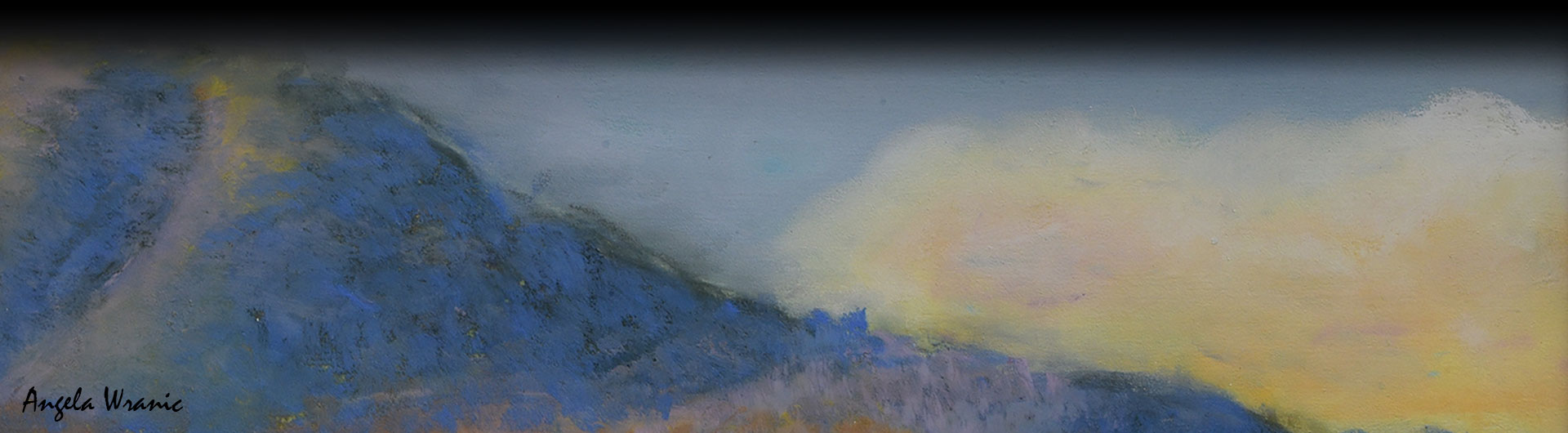Software and Cloud Resources
As a student in the CSULB Geography department you have student license access to geospatial software like ArcGIS Desktop and ERDAS Imagine. You also have free cloud storage through your university provided student Microsoft One Drive account. Instructions for accessing these resources can be found by downloading the instructional PDFs below:
ArcGIS Desktop and ArcGIS Pro installation instructions (PDF)
ArcGIS Online access and ArcGIS Pro licensing instructions (PDF)
ERDAS Imagine installation instructions (PDF)
Microsoft One Drive access instructions (PDF)