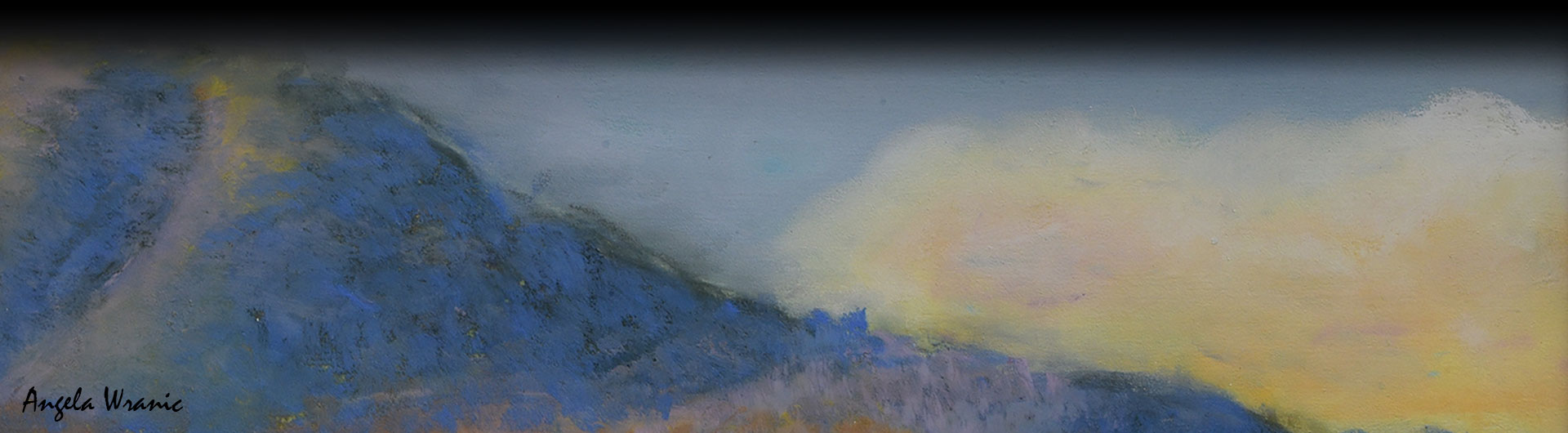Geospatial Software Access
All CSULB students, faculty, and staff who currently have a valid campus ID number and password can now download and license Esri GIS software for use on their own personal computer at home or in their on-campus office. This software is made available by the Geography Department for student coursework, teaching, research, and administrative purposes.
Please note that, per our site license agreement, the Esri GIS software may only be used for academic purposes. Commercial use of the software is a violation of our license agreement with the software manufacturer (Esri) and is expressly prohibited. Please contact the Geography Department GIS Lab Manager if you have any questions.
AVAILABLE SOFTWARE
ArcGIS Pro
This is Esri’s 64-bit desktop GIS software. ArcGIS Pro offers a more contemporary design than Esri’s legacy ArcMap software with superior 3D visualization and enhanced integration with Esri’s online platform, ArcGIS Online. Note, however, that ArcGIS Pro requires a more robust computer than ArcMap. See the ArcGIS Pro Software tab for software download, installation, and authorization instructions.